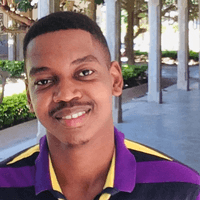Introduction
ECMAScript 2015 also known as ES6 comes with exciting new string methods.
In this article, we are going to take an in-depth look at how to use the following ES6 string methods:
- startsWith() method
- endsWith() method
- includes() method
- repeat() method
String Basics
Before we look at the new string methods. Let's recap about what happens when you create a new string.
When you create a string, every character in the string is assigned an index:
const myString = "String Methods";
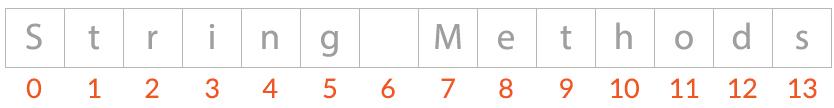
We can access any character from the string the same we access elements in an array:
const myString = "String Methods";
myString[0]; // S
myString[6]; // " "
myString[9]; // t
But this does not mean that strings are arrays.
Array.isArray(myString); // false
Now that we have understood the basics of strings, let us now take look at the ES6 string methods starting with the startsWith() method.
The startsWith() Method
Syntax
string.startsWith(str, index)
The startsWith() method checks if the given string exists at the beginning of the string calling the method.
It will return true if the string is found, and false if it's not found.
const myString = "String Methods";
myString.startsWith("String"); // true
myString.startsWith("Str"); // true
myString.startsWith("meth"); // false
The startsWith() method is case-sensitive:
const myString = "String Methods";
myString.startsWith("string"); // false
The startsWith() method also takes an optional index parameter.
const myString = "String Methods";
myString.startsWith("ng", 4); // true
The code checks if the string starts with "ng" at position 4.
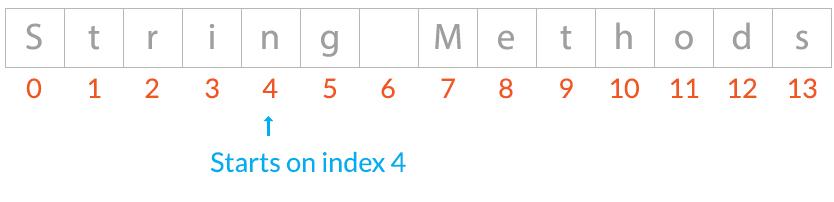
The endsWith() Method
Syntax
string.endsWith(str, index)
The endsWith() method checks if the given string exists at the end of the string.
It will return true if the given string is found, and false if it's not found.
const myString = "String Methods";
myString.endsWith("Methods"); // true
myString.endsWith("ods"); // true
myString.endsWith("string"); // false
The endsWith() method is also case-sensitive:
const myString = "String Methods";
myString.endsWith("methods"); // false
It also takes an optional index parameter.
const myString = "String Methods";
myString.endsWith("t", 10); // true
The endsWith() method checks if the string ends with "t" before the position 10.
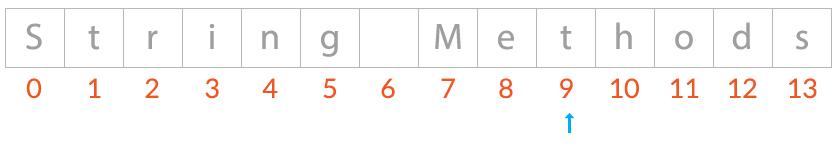
The includes() Method
Syntax
string.includes(str, index);
The includes() method checks if the string contains the given string anywhere within the string.
It returns true if the given string is found, and false if it is not found.
const myString = "This is a string";
myString.includes("is"); // true
myString.includes("string"); // true
myString.includes("a"); // true
myString.includes("apples"); // false
Just like the startsWith() and endsWith methods, the includes() method is also case-sensitive:
const myString = "This is a string";
myString.endsWith("This"); // false
It also takes an optional index parameter.
const myString = "This is a string";
myString.includes("is", 4); // true
It searches for the given text "is" starting at position 4.
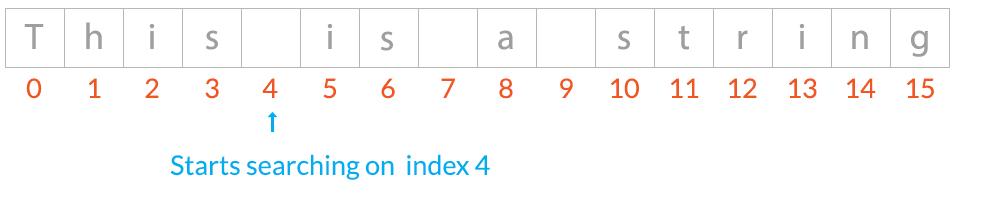
The repeat() method
Syntax
string.repeat(count);
The repeat() method takes an argument that specifies the number of times a string should be repeated.
It returns a new string with the original string repeated the number of times specified.
console.log("string".repeat(3)); // stringstringstring
console.log("abc".repeat(2)); // abcabc
console.log("s".repeat(4)); // ssss
We can do something useful with repeat() method by making our logs in the console beautiful. We are going to use template literals to help us log our output:
console.log(`
${"-".repeat(32)}
${" ".repeat(9)} Hello World
${"-".repeat(32)}`);
Output:
Output--------------------------------
Hello World
--------------------------------
Let's try another example and format a mini table of contents:
console.log(`
the startsWith() method${".".repeat(33)}1
the endsWith() method${".".repeat(35)}2
the includes() method${".".repeat(35)}3
the repeat() method${".".repeat(37)}4
`);
Output:
Outputthe startsWith() method.......................1
the endsWith() method.........................2
the includes() method.........................3
the repeat() method...........................4
Conclusion
In this article, we have demonstrated how to use the string methods that come with ES6. I hope you now have a better understanding of how to use them in your project.
If you have insights or questions, feel free to leave the comment.