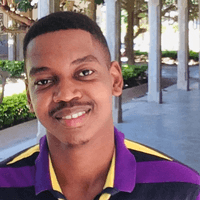introduction
In Node.js, any file that consists of JavaScript code in a file ending with .js is a module. A module can contain definitions of functions, classes, objects, or variables that can be referenced or used in another Javascript file.
When your application starts getting larger, maintaining a single file becomes a difficult task. it is easy to get lost in the codebase and lose track of what a particular piece of code is doing. The problem get's worse when you are debugging code.
To make it easier to maintain, reuse and organize code, you need to split the code into multiple files. This process is called modularization. Each module contains functions or classes that handle a specific functionality.
Functions in one module can be imported and called in other modules saving you from having to copy function definitions into the other files. A module can be edited or debugged separately making it easier for you to add or remove new features.
In this tutorial, you will learn how to create Node.js modules. You will also learn how to include functions defined in one file and use them in another file. Some of the topics we will explore are:
- Creating and Exporting a module
- Importing a Module
- Exporting multiple functions and values from a module
- Importing a module from a directory
- Types of modules
To follow this tutorial, create a nodejs directory in your home directory or anywhere you want.
- mkdir nodejs
Get into the nodejs directory.
- cd nodejs
Now you are all set to follow the tutorial and practice the code.
Creating and Exporting a Module
Creating a Module
Modules are created in Node.js by creating a JavaScript file. Every time you create a new file with .js extension, it becomes a module.
Let's write our first module. We will start by creating two functions to do simple calculations.
Type the following code and save it as lib.js inside your nodejs directory.
lib.js
function add(x, y) {
return x + y;
}
function subtract(x, y) {
return x - y;
}
The file lib.js is now a module. The two functions add() and subtract are only available in our file. They encapsulated, meaning they can not be accessed outside the file. if you try to call them in another file, you will get an error.
Inside the node.js folder. Create another file main.js. Let's try to call the function add() in our file.
main.js
const result = add(4, 4);
console.log(result);
Run the file with node.js.
- node main.js
You will get an error.
OutputReferenceError: add is not defined
Exporting a module
As we have learned in the previous example, we can't access the functions defined in one module in another module by default. To access the module functions, we have to export the functions and import them in the file we want to call the functions.
Lets export the add() function in the lib.js file.
Go to the end of the file lib.js and add module.exports = { add }.
lib.js
function add(x, y) {
return x + y;
}
function subtract(x, y) {
return x - y;
}
module.exports = { add };
What's happening now in our lib.js file is that we have added the add() function to module.exports object. Adding the function to module.exports will make it available in any file that imports thelib.js module.
You are not limited to exporting functions. You can export variables, objects, and classes, etc.
Importing a module in Node.js
To include functions defined in another file in Node.js, we need to import the module. we will use the require keyword at the top of the file.
The result of require is then stored in a variable which is used to invoke the functions using the dot notation.
To see that in action, let's import the lib.js module by requiring it inside the main.js file and invoke the add() function with dot notation.
main.js
const lib = require("./lib");
const result = lib.add(4, 4);
console.log(`The result is: ${result}`);
If we run our code now, we should get the following output:
Output
The result is: 8
What's happening in the code above is that we are importing the lib.js module.
const lib = require("./lib");
When importing the file lib.js, it is important to prefix it with ./ inside require. This tells Node.js that we are importing a local module(a module created by yourself such as the lib.js module).
When requiring the module, you can leave out the file as extension as we have done require('./lib') or you can put the file extension(.js) of the file you want to import.
const lib = require("./lib.js"); // putting an extension also works
When require imports the module, it returns an object with add() as it's a method and stores it in the lib variable.
const lib = require("./lib");
console.log(lib);
Output:
Output{ add: [Function: add] }
The object returned by require is the module.exports object from the module lib.js were we exported only one method add().
Since an object is what is returned by require, to access the add() function, we used dot notation by prefixing the object name(lib) to call the add(4, 4) function and then store the result of the function in the result variable.
const result = lib.add(4, 4);
Exporting Multiple Functions and Values
There are a couple of ways to export multiple functions and values with module.exports.
lib.js
function add(x, y) {
return x + y;
}
function subtract(x, y) {
return x - y;
}
const num = 33;
module.exports = { add, subtract, num };
In main.js file, you can import them as follows:
const lib = require("./lib");
console.log(lib.add(4, 4)); // 8
console.log(lib.subtract(8, 4)); // 4
console.log(lib.num);
You can also use the destructuring syntax to unpack the properties of the object returned by require and store them in variables.
const { add, subtract, num } = require("./lib");
console.log(add(4, 4)); // 8
console.log(subtract(8, 4)); // 4
console.log(num); // 33
Another way to export multiple functions is to define the functions inside module.exports object.
lib.js
module.exports = {
add: function (x, y) {
return x + y;
},
subtract: function (x, y) {
return x - y;
},
num: 33,
};
You can also define each function indepedently as a method of module.exports.
lib.js
module.exports.add = function (x, y) {
return x + y;
};
module.exports.subtract = function (x, y) {
return x - y;
};
module.exports.num = 33;
Import a module from a directory
Inside the project directory, create a directory maths and move the lib.js file into it.
Output├── main.js
└── maths
└── lib.js
To import lib.js file inside the directory, require lib.js by prefixing it with the directory name.
In main.js file.
const lib = require("./maths/lib");
console.log(lib.add(4, 4)); // 8
console.log(lib.subtract(8, 4)); // 4
console.log(lib.num); // 33
Types of modules in Node.js
- Local Modules
- Core Modules
- Third-Party Modules.
Local Modules
These are modules that you can create yourself and use them in your application. A good example of a local module is the module lib.js we created and imported in the main.js file in this tutorial.
importing Local modules
To recap, to import a local module, you have to require('./filename') or require('./filename.js') or require('./path/filename.js').
const moduleName = require("./filename.js");
You don't have to add the ".js" extension, Node.js can still load your local module without it as we have learned.
const moduleName = require("./filename");
Core Modules
These are modules that come with Node.js by default. You do not have to download them in your project.
Some of the most popular and frequently used core modules are fs, os, path, etc.
Importing core modules
To import a core module, you have to use the require() method with the core module's name passed as the argument.
const fileSystem = require("fs");
Third-Party Modules
Third-party modules are modules that are downloaded with a package manager such as npm. These modules are usually stored in the node_modules folder.
You can install third-party modules globally or locally in your project.
Examples of third party modules are express, mongoose, react, etc.
Importing Third-Party Modules
To import a third-party module, you have to use the require() method that takes the third-party module's name as an argument.
const fileSystem = require("express");
Conclusion
In this tutorial, we covered how to create and export a module, import a module and went over different ways to export multiple functions and values, and also different types of modules in Node.js.
If you have any insights or suggestions, feel free to leave a comment.